Table of Contents
What is Postman
Postman is a Desktop tool that is very helpful to debug, verify the data objects being transferred using REST API and ultimately helps you create better APIs faster. Postman helps you make the data more digestible so that you know what data you want to pull out before you implement it in your code.
How to install Postman
First off, you need to install the Postman Desktop Client. Go to the Postman Download page to download the desktop client. It will download the Client file, once download is completed, go ahead and unzip it. You will see the Postman app file. Keep this app in the Application folder.
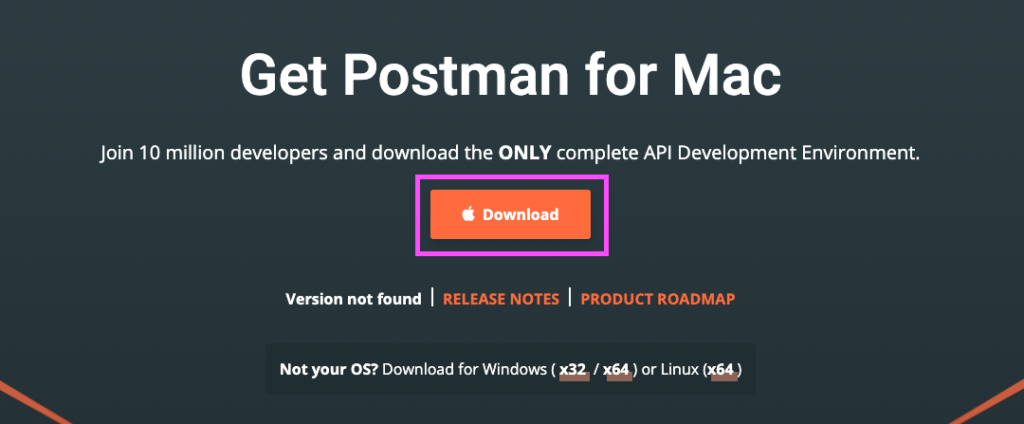
How to use Postman
Creating New Request
Although there are a lot of features available in Postman, let’s focus on simple REST API calls.
Go ahead and launch the Postman app. It may be required to sign in. Go ahead and create an account and sign in. You can either create an account with Postman or use Sign in with Google if you have a Google account.

Once you logged in into Postman, go ahead and click the New and select Request (Create a basic request)
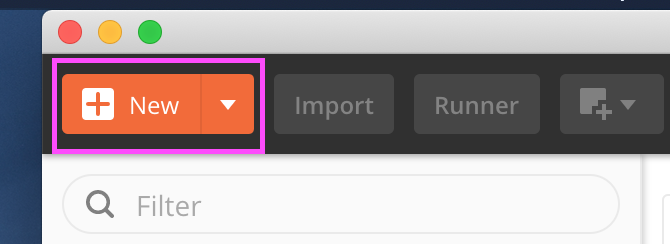

Fill up the information for the Request you want to make. In this way, you can re-use the saved settings in the future.
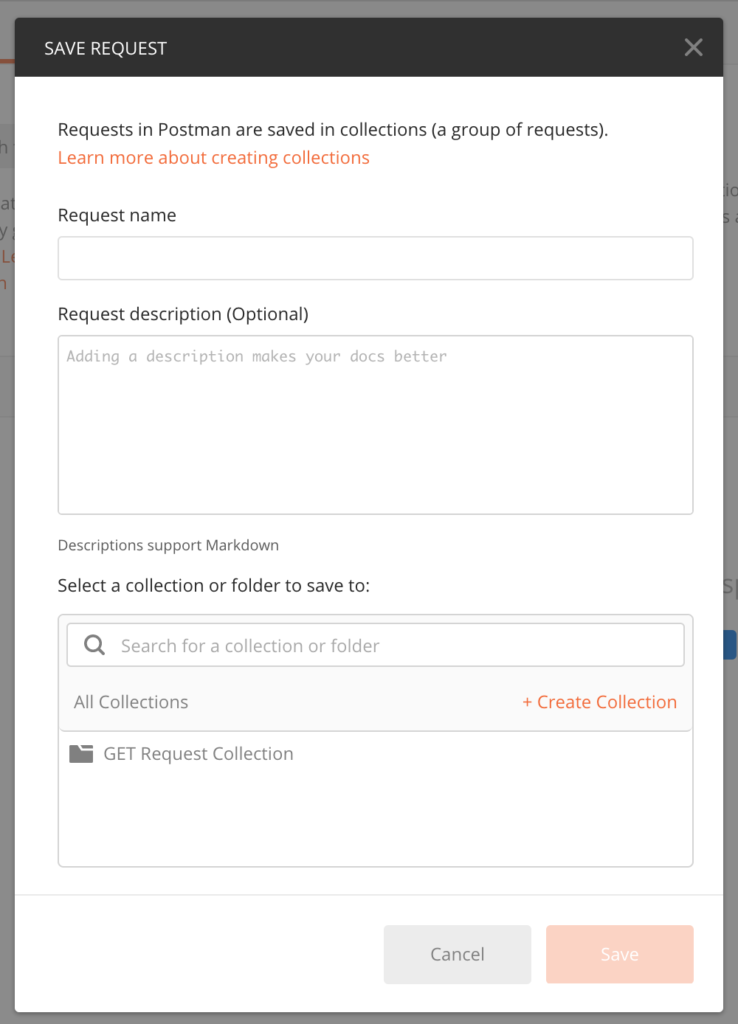

Then click Save
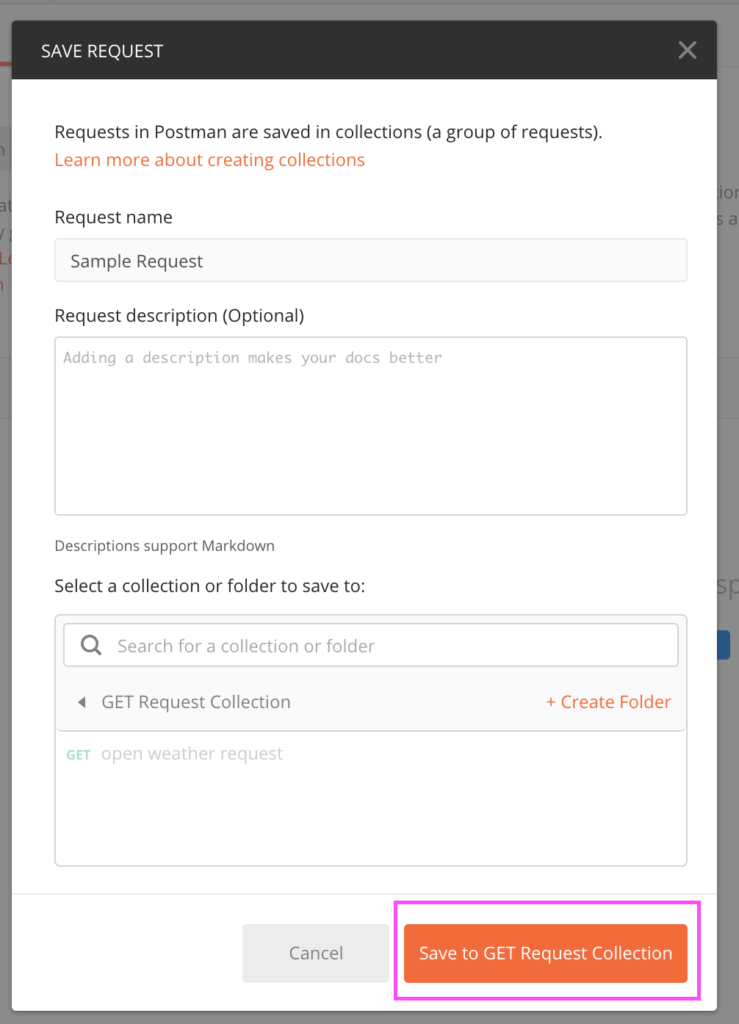
Now, you are ready to make the request call.
Sending a Request
We will be using the REST API call from the OpenWeather service. If you check their website, they have a couple of sample API calls. We will be using the following API call.
api.openweathermap.org/data/2.5/weather?lat=35&lon=139To send a request, simply copy and paste the above API call as a GET request in the Postman app.

And click Send to send that request.
Reading a Request
Once the request is sent, the response will be shown in the Response pane below.

Conclusion
For the simple API call, you can directly paste the API calls to your browser, however, if you need to add additional payloads, parameters, different type of authorization, Postman is very convenient
Check out the Python Tutorial – How to make a JSON REST API Call I posted the example of how you can develop JSON REST API call using Python.
Latest Posts
- How to convert MD (markdown) file to PDF using Pandoc on macOS Ventura 13
- How to make MD (markdown) document
- How to Install Docker Desktop on mac M1 chip (Apple chip) macOS 12 Monterey
- How to install MySQL Workbench on macOS 12 Monterey mac M1 (2021)
- How to install MySQL Community Server on macOS 12 Monterey (2021)