How to Download and Install the MySQL Community Server into your macOS 12 Monterey
In this blog, we will be covering where to get the MySQL Community Server and how to install it on your macOS 12 Monterey.
What is MySQL Community Server?
MySQL Community Server is a database server. It is a freely downloadable version of the world’s most popular open-source database that is supported by an active community of open-source developers and enthusiasts.
If you want to run a MySQL (database) server on your local machine or shared network, you can use this MySQL Community Server to store the data into a database.
How to Download the MySQL Community Server?
To download the MySQL Community Server, go to MySQL Community Downloads page and click Download button for macOS 11 (ARM, 64bit), DMG Archive.
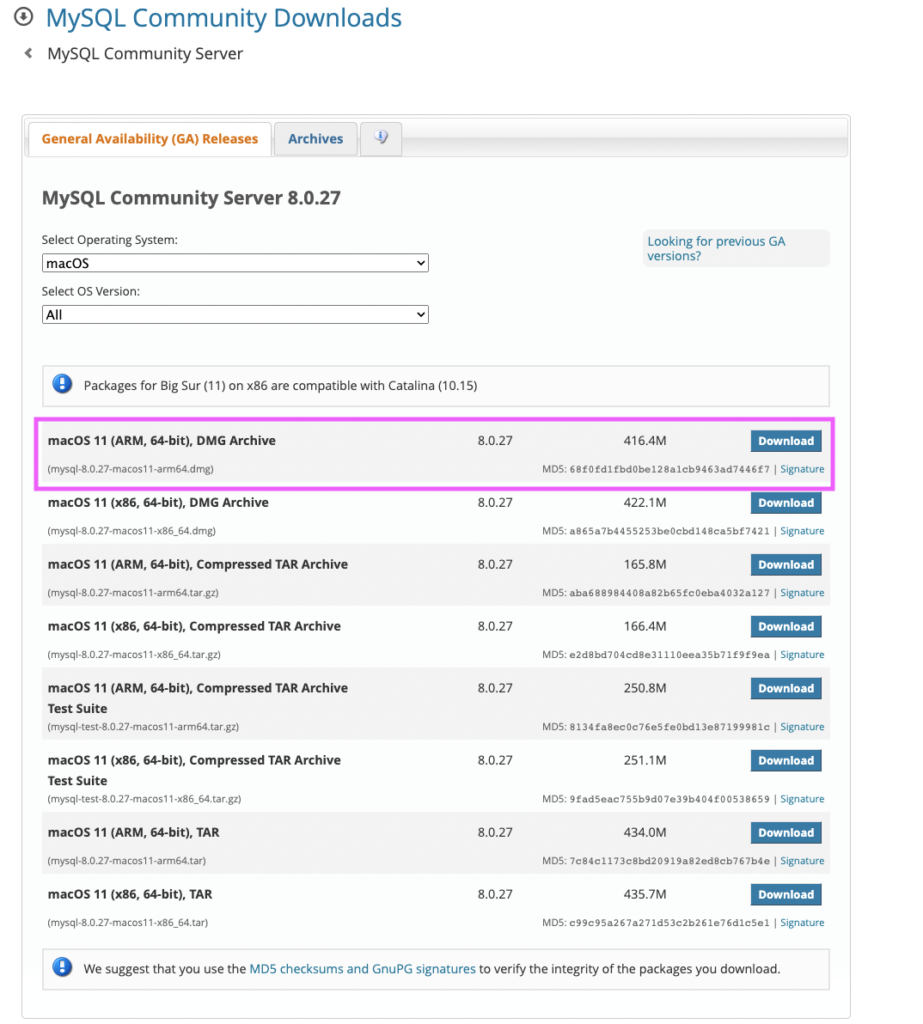
This will download the MySQL Community Server version 8.0.27 file in your macOS’ Download folder.
How to install the MySQL Community Server?
Once the DMG file is downloaded, double click the DMG file.
Once double-clicked, the PKG file will be available and double click the PKG file.
Follow the installation steps popping on the screen.
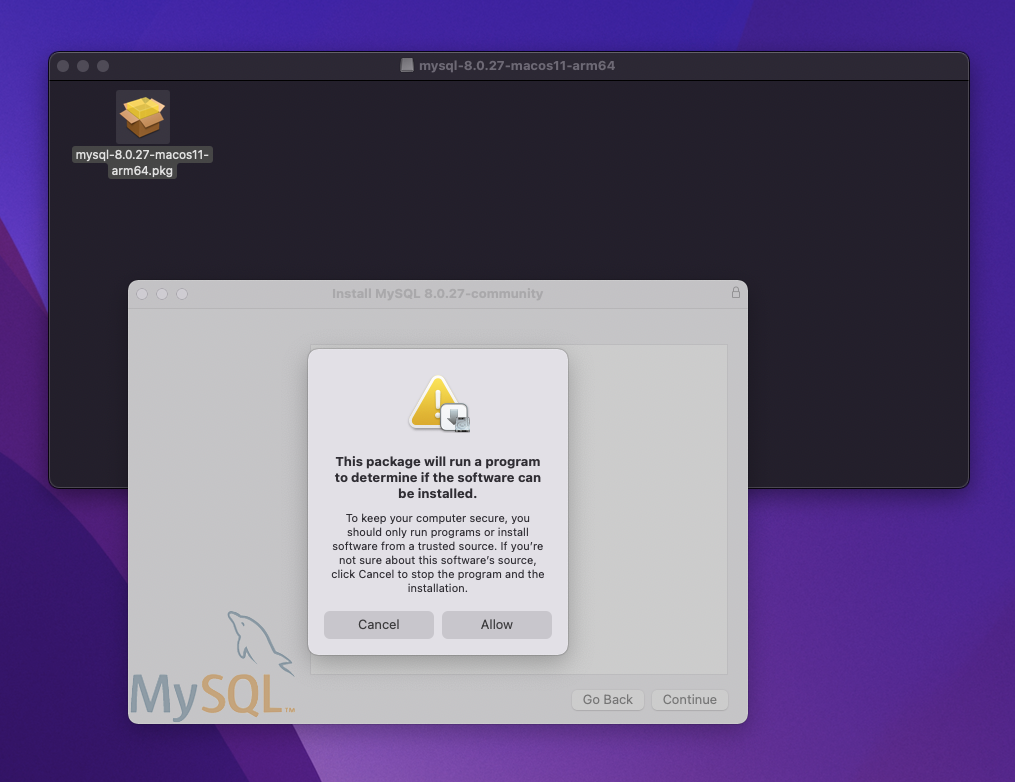
Once the installation is complete, you should see the message like below.
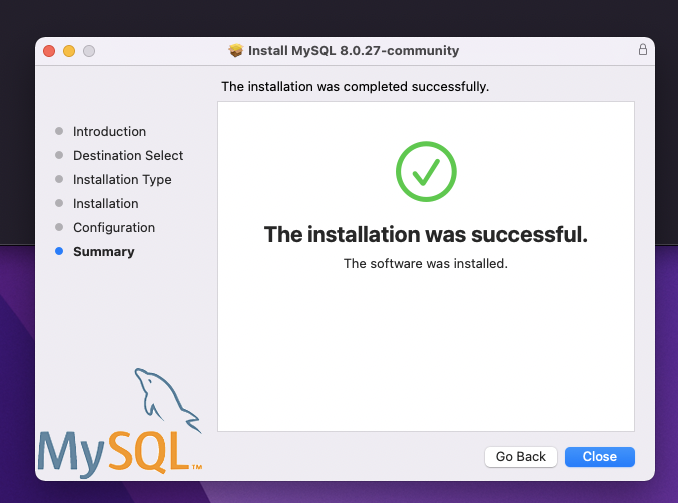
Check If the MySQL Community Server is Installed
To verify the MySQL Community Server is installed, go to System Preferences and you should be seeing the MySQL icon in the bottom raw.
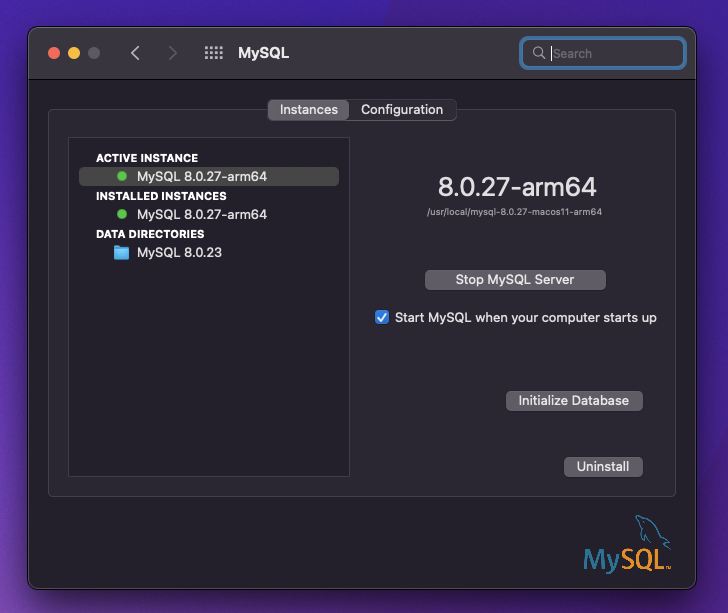
Latest Posts
- How to convert MD (markdown) file to PDF using Pandoc on macOS Ventura 13
- How to make MD (markdown) document
- How to Install Docker Desktop on mac M1 chip (Apple chip) macOS 12 Monterey
- How to install MySQL Workbench on macOS 12 Monterey mac M1 (2021)
- How to install MySQL Community Server on macOS 12 Monterey (2021)
Pingback: How to install MySQL Workbench on macOS 12 Monterey mac M1 (2021) - Tech CookBook